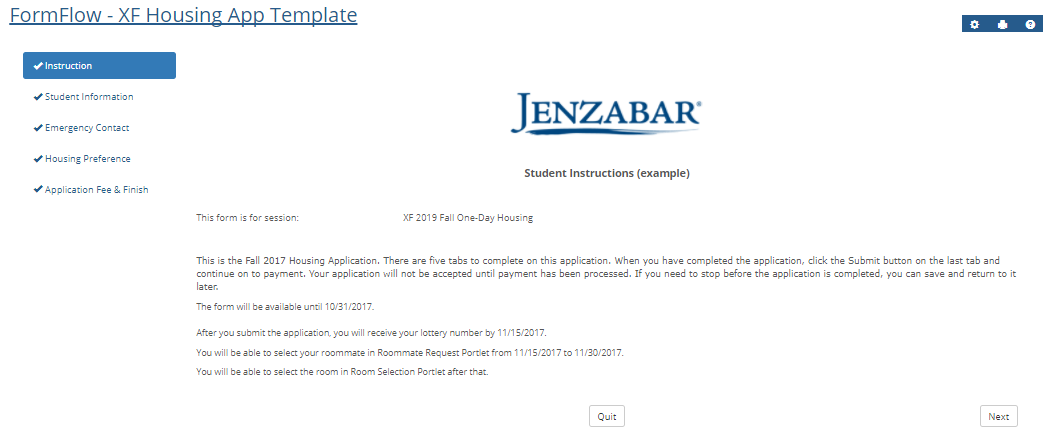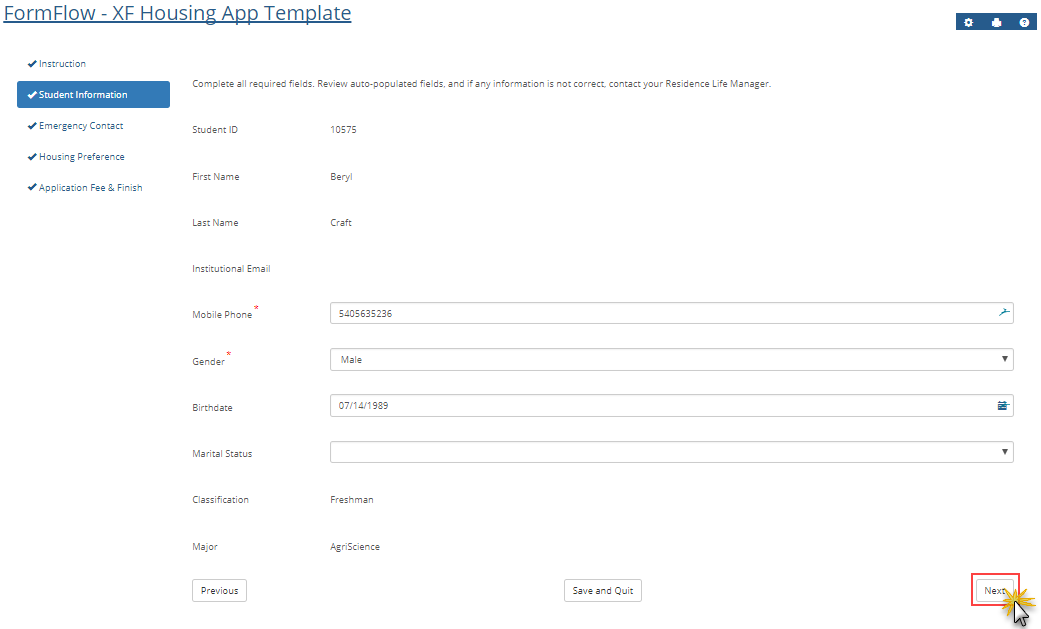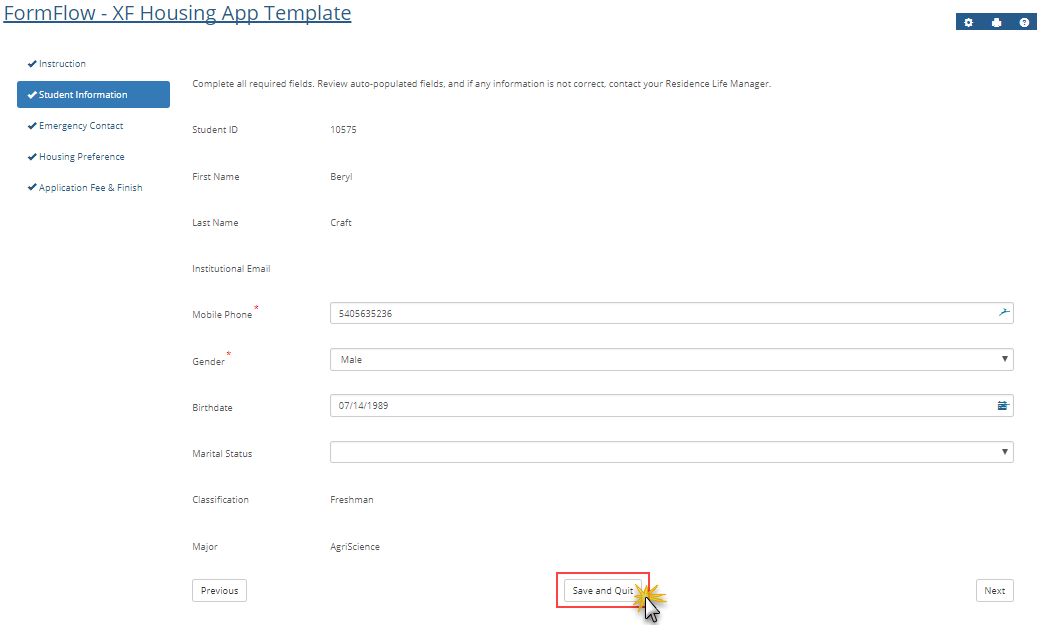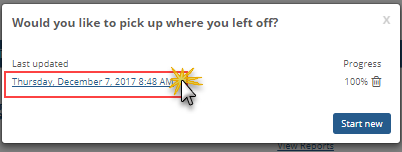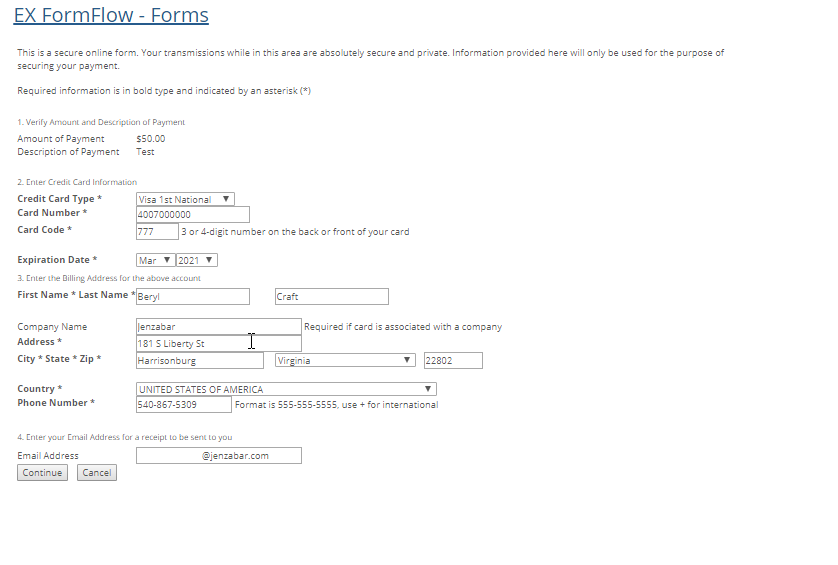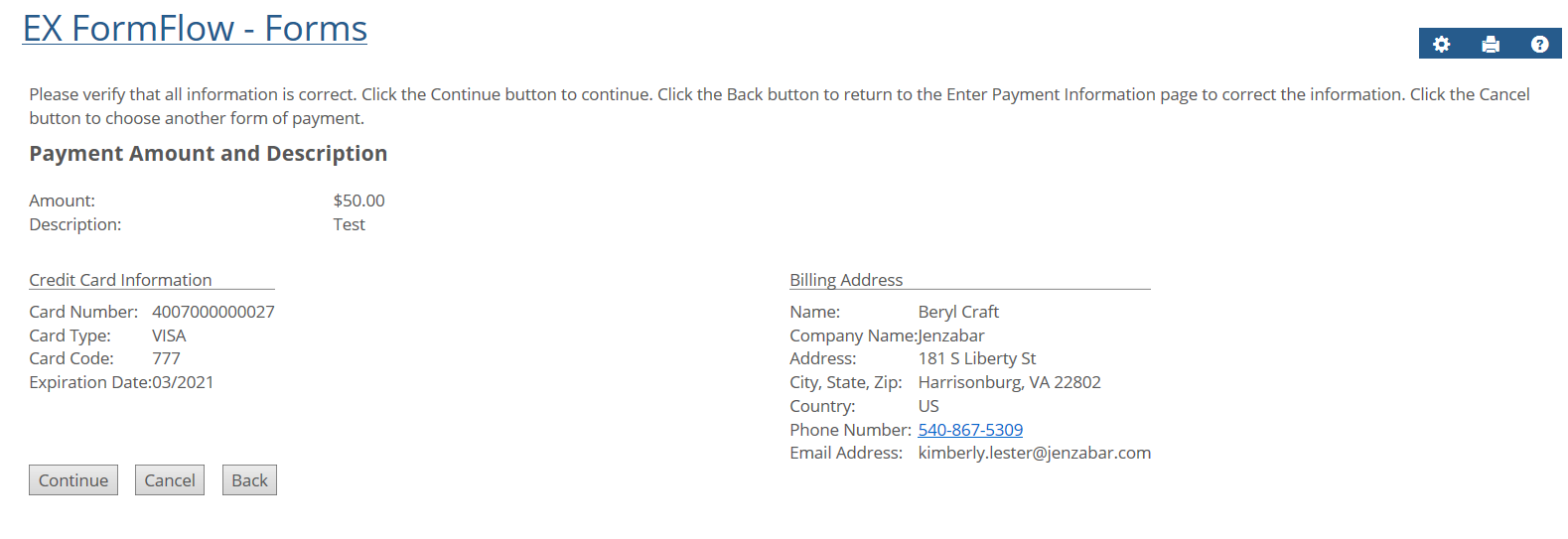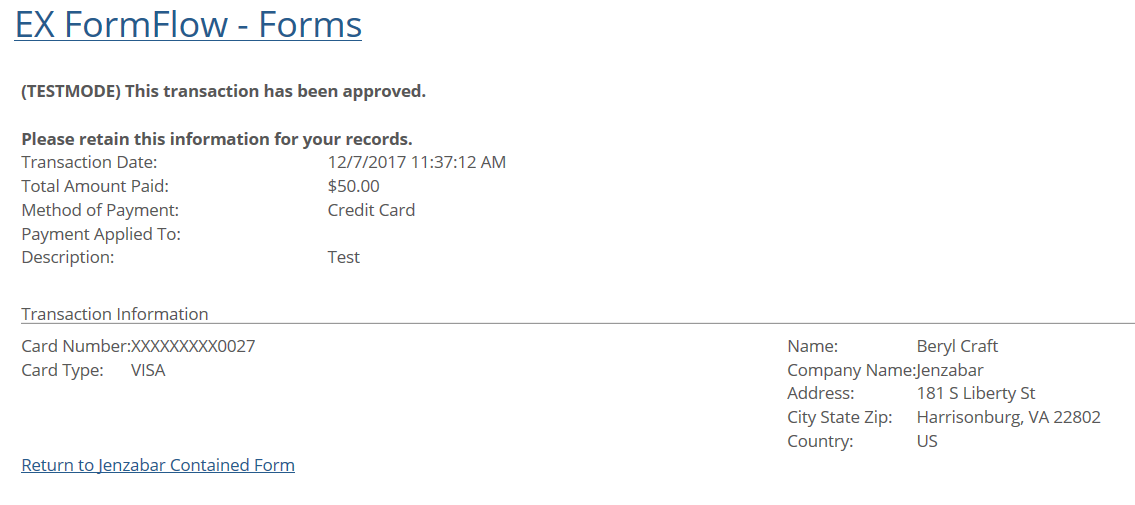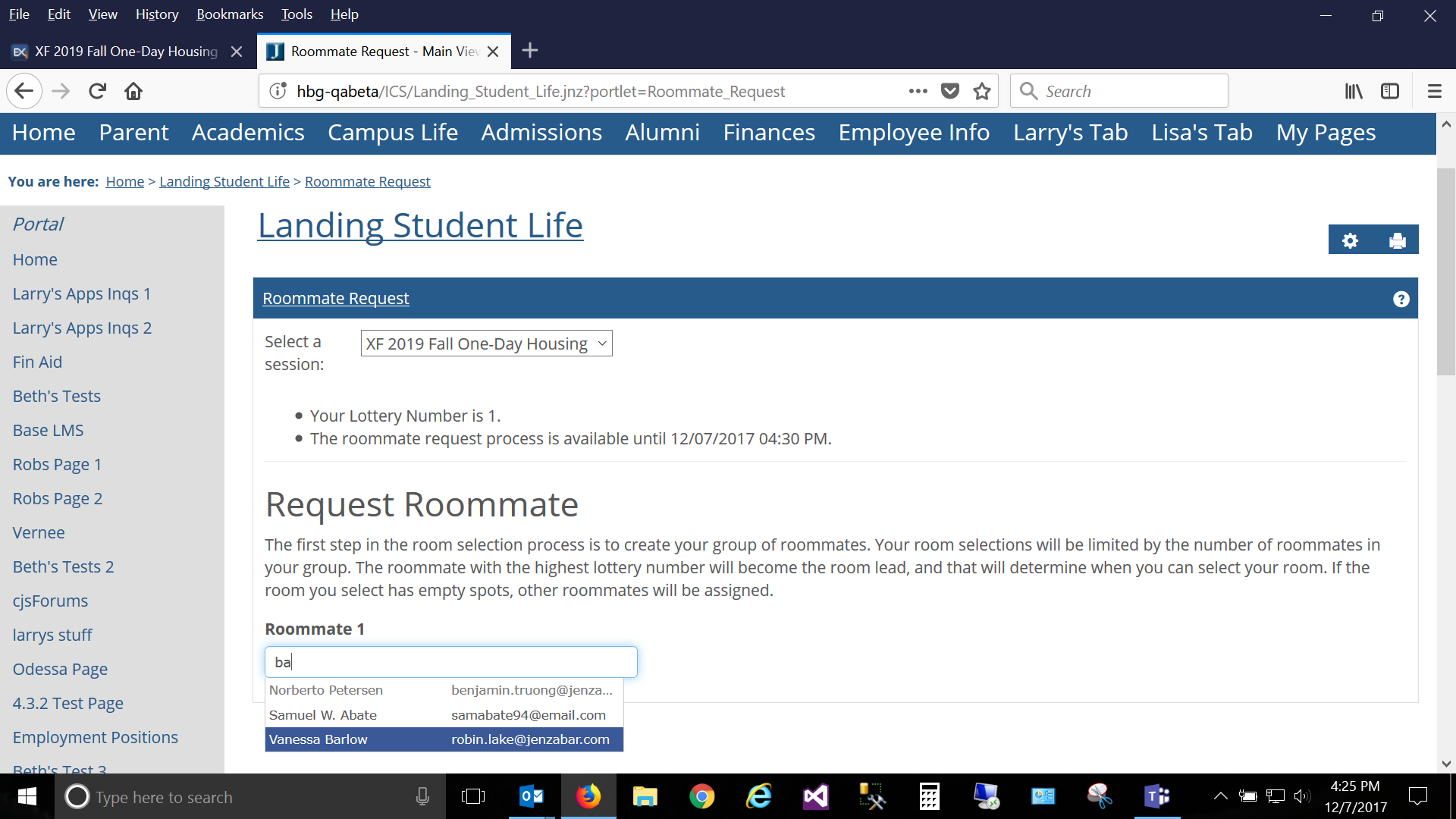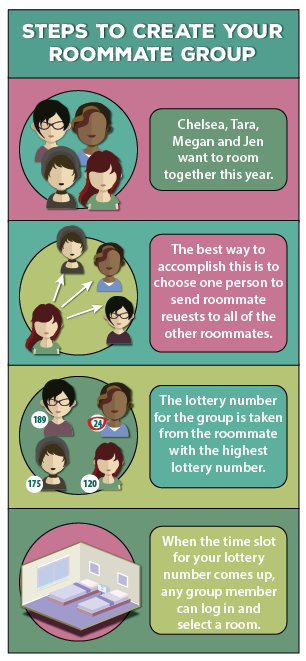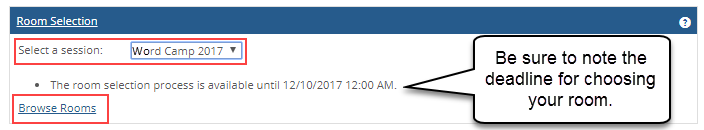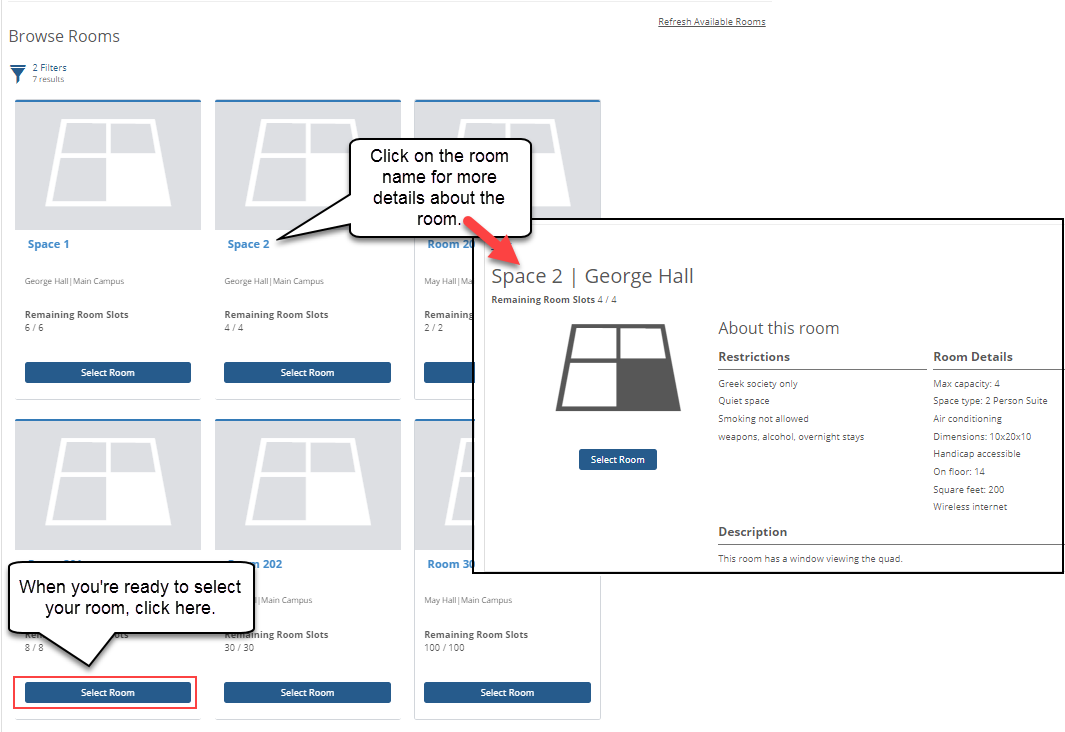1. To apply for student housing, complete the housing application, being sure to carefully read all instructions and complete all required fields. Example
2. As you complete each section, click the Next button to proceed to the next tab. Example
3. If you need to, you can click Save and Quit to save your information and return later. Example
4. When you are finished and have reviewed your information, click the Submit button. You can only submit the form once.
5. If a payment is required, you will automatically be forwarded to the secure payment form. Complete the fields and click Continue. Example
6. Review your information and verify that it is correct, then click Continue. Example
7. When your payment is successfully completed, you will see a confirmation screen. Example